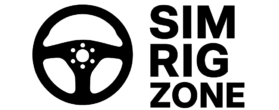🖥️ Monitors vs VR vs Triple Screens: What’s Best for Sim Racing in 2025?
🏁 Intro: Why Visual Setup Matters
Your visual setup plays a major role in how immersive—and how competitive—your sim racing experience is.
Want to feel like you’re in the car?
Want to see opponents in your mirrors and spot apexes naturally?
Want the best bang for your buck without motion sickness?
In this post, we’re comparing the three most popular visual options for sim racers in 2025:
🖥️ Single Monitor
🥽 Virtual Reality (VR)
🖥️🖥️🖥️ Triple Monitor Setups
Let’s break it down and help you pick what’s right for your rig, your budget, and your racing style.
🖥️ Option 1: Single Monitor Setup (Simple, Budget-Friendly)
A single screen is the most common way to start sim racing—and for good reason.
✅ Pros:
Easy to set up, no special configuration needed
Budget-friendly (use any monitor or TV you already own)
Compatible with every sim title
Lower hardware requirements = smoother performance
Great for tight spaces or beginner rigs
❌ Cons:
Limited field of view (FOV)
Can’t see side mirrors or cars beside you without camera adjustment
Less immersive than other options
🛠️ Ideal Use Case:
You’re just getting started, or want to keep things simple and affordable. Pair a 27″–32″ 1080p or 1440p monitor with a desk mount or cockpit arm and you’re good to go.
🛒 Recommended Monitor:
Gigabyte M27Q 27” QHD IPS (165Hz)
BenQ EX3203R 32” Curved QHD (144Hz)
🥽 Option 2: VR Headsets (Immersion Overload)
If you want the closest thing to sitting in a real race car, VR is hard to beat.
✅ Pros:
Full 360° view—look into corners, check mirrors, or glance at your dashboard
Massive immersion—feel like you’re inside the cockpit
Great for road cars, rally, drifting, and open-wheel sims
No need for multiple monitors or extra mounts
❌ Cons:
Can cause motion sickness for some users
Requires powerful GPU and CPU for smooth framerate
Long sessions can cause fatigue (and helmet hair)
Lower visual clarity compared to flat screens
Can be sweaty, hot, or uncomfortable over time
🛠️ Ideal Use Case:
You’re chasing immersion and already have (or plan to buy) a strong gaming PC. Best paired with iRacing, Assetto Corsa, rFactor 2, or Automobilista 2.
🛒 Recommended VR Headsets (2025):
Meta Quest 3 (Great for value + standalone use)
Pimax Crystal (Best visuals for sim racing)
Varjo Aero (Elite, but expensive)
HP Reverb G2 V2 (Budget-friendly with solid clarity)
Pro Tip: Always run your sim at 90+ FPS to avoid VR sickness. Lower = instant nausea.
🖥️🖥️🖥️ Option 3: Triple Monitor Setup (The Competitive Choice)
Triple screens are the go-to for hardcore racers and esports competitors. Why? Because they offer:
Massive horizontal FOV (~180°+)
Full side mirror visibility
Seamless peripheral awareness
No motion sickness like VR
✅ Pros:
Immersive without wearing a headset
See opponents in side mirrors
Ideal for cockpit-style racing and GT, F1, oval, or endurance
No loss in clarity—everything stays sharp and readable
Easier to race for long hours
❌ Cons:
Requires strong GPU for 3-monitor output
Needs lots of desk/cockpit space
Can be tricky to align bezels and angles correctly
Higher cost (3 monitors + triple stand or cockpit mount)
🛠️ Ideal Use Case:
You’re serious about sim racing and want the best visual layout for situational awareness and immersion—without the discomfort of VR.
🛒 Recommended Triple Setup Monitors:
Samsung Odyssey G5 27” Curved (3x)
Dell S2721DGF 27” QHD (3x for premium flat setup)
Don’t forget: Use a triple monitor stand or cockpit-mounted arms
🔄 Side-by-Side Comparison
| Feature | 🖥️ Single Monitor | 🥽 VR Headset | 🖥️🖥️🖥️ Triple Monitors |
|---|---|---|---|
| Immersion | ⭐⭐ | ⭐⭐⭐⭐⭐ | ⭐⭐⭐⭐ |
| FOV / Awareness | ⭐ | ⭐⭐⭐⭐⭐ | ⭐⭐⭐⭐ |
| Setup Simplicity | ⭐⭐⭐⭐⭐ | ⭐⭐ | ⭐⭐ |
| Comfort (Long Races) | ⭐⭐⭐⭐ | ⭐⭐ | ⭐⭐⭐⭐⭐ |
| Visual Clarity | ⭐⭐⭐⭐⭐ | ⭐⭐ (varies) | ⭐⭐⭐⭐ |
| Motion Sickness Risk | None | ⚠️ High (some users) | None |
| Cost | 💲 | 💲💲💲 | 💲💲💲 |
🏆 Our Recommendation: Start Simple, Upgrade With Experience
Beginner? Start with a good single 27” or 32” monitor
Immersion Hunter? Go VR—if you have the PC power and stomach
Esports or Competitive Driver? Go triple screen for unmatched visibility
No matter what setup you choose, the key is to find a comfortable, immersive view that helps you focus and perform at your best. Your visual rig is just as important as your wheel and pedals—so make it count.
🛠️ Final Pro Tip: Get Your Field of View (FOV) Right
Whatever display you use, proper FOV settings can make or break your immersion and accuracy. Use an FOV calculator(like iRacingTools or FOV Tool) to dial in the correct camera distance and angles based on your screen size, distance, and game.